Elit3D
A downloadable Elit3D for Windows
Elit3D is a map tile editor in 3D. The project is made to create maps that looks like Pokémon gen4 games, a mix between 3D models and 2D sprites. It is currently under development. You can import your tilesets and 3D models and create your own maps. You can export the map as a JSON or XML file, like Tiled. You can also export the maps in the wavefront .obj format.
Elit3D is an open-source project. You can find the source code in the GitHub page. You can also join the community at Elit3D Discord Server to ask, share your maps and collaborate in the project. Feel free to contact for everything!
As it is open-source, it costs nothing to download. If you want to contribute economically, you can purchase the program for the money you think it costs.
If you want a new feature, you can create a feature request on GitHub. Also, you can report bugs on GitHub. Feel free to ask whatever via Discord or DM.
| Status | In development |
| Category | Tool |
| Platforms | Windows |
| Rating | Rated 4.8 out of 5 stars (8 total ratings) |
| Author | christt105 |
| Made with | SDL |
| Tags | 3D, GitHub, Level Editor, Open Source, Tilemap |
| Code license | BSD 2-clause 'Simplified' License |
| Average session | A few seconds |
| Languages | English |
| Links | GitHub, Discord, Twitter/X |
Download
Click download now to get access to the following files:
Development log
- Export maps in Wavefront OBJ format implementedJun 21, 2021



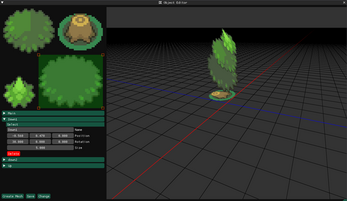
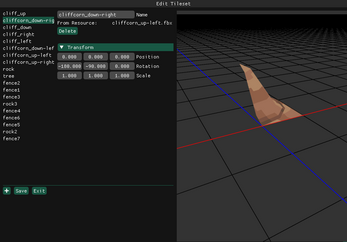
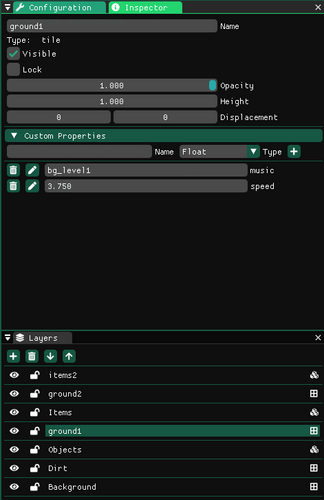
Comments
Log in with itch.io to leave a comment.
That is some exquisite piece of software! Thank you for all the work.
Hey, thank you for your kind words. I am sorry there have been no updates for some time. I am currently working on a new version of Elit3D, but it will take some time.
Hello there. I only recently discovered this tool and I'm really glad I did. I like the ease of working with 2d tilesets and the nice crossover with 3d models.
The only issue I did have is that the screen showing the models are blurry when I move the camera. It seems normal until I move the camera itself. Is there a way to fix that?
Other than that this is a really nice tool, and glad I found it.
Hi, I am glad you like it.
Regarding the issue, I am not sure what is happening. You can open an issue in github and attach a video. You can also open the file Configuration/Configuration.json and change the Render3D/samples with a higher value and test.
In any case, I am currently working in a new version of Elit3D, starting from scratch with Godot as the base, but I am not sure when I will have all the functionalities to publish it.
Okay then, I will submit a video on the GitHub link as you suggested. Thank you for replying on such short notice.
As for the new version of Elit3d, that sounds great. I didn't know that you were developing another version via Godot. I understand that it must be a lot of hard work, so take your time as you need to.
Thanks again for your dedication and hard work. Much appreciated!
I can see the ilusion and motivation that you invested in this project :)
Thank you for your words :D
As soon as you can export .obj files Im sold!
Thank you so much for your interest. I will try to finish in the next version the .obj export!
Hi! You have the new version Elit3D 0.6.2 that contains an exporter in .obj. Take a look at it and let me know if it meets your expectations. You can see the devlog here https://christt105.itch.io/elit3d/devlog/265921/export-maps-in-wavefront-obj-for...
Downloaded the 64 version, it opens to a blank white screen (with the apps logo visible) and then closes again. Really do want to try this out. Any ideas?
I am sorry to read that. Maybe your PC is missing some dlls. Other reason could be that your graphic card is not up to date. Anyway, I will test the program on other PCs, check everything is ok and work on a feature to print any error on a text file and a option to select an OpenGL version. Could you please send me a private message with your PC specs? Sorry for the inconvenience and thank you for your patience. I will try to fix it as soon as possible!
Sure, will do!
Can't see how to send a pm? lol. But I'm running an i5 6500 and I have a geforce GTX 1060 6gb
Your hardware is ok. If you have your graphics card updated and no getting errors, I am pretty sure your PC is missing DLLs. During the next week, I will search what is causing that the program closes automatically. Please, be patient. You can join the discord server if you want to get help easier: https://discord.gg/eEE4akuk68
No rush at all, thanks for the reply!